Renaming Primary Google Calendar for Apps for Business
TL;DR Look at the section Step-by-Step for the solution about the immutable primary calendar name on Google Apps accounts.
I have been a Google Apps user for a long time. It began when Google announced Gmail for the custom domain as a free service. It let me use gmail with my own domain. It was fantastic at the beginning.
Then, as you are aware of, Google abandoned it for free users. They added newly
released services such as Project Fi (now Google Fi), Inbox (already dead) to
@gmail.com account first and took long time to be available on Google Apps
account. Also, doesn't have to mention that Google stopped accepting new free
accouts for Google Apps and changed the name to Google Apps Basic, limiting the
max user to 5. And they have prevented the free user from changing the primary
domain as it can be used for trading purpose. The free account was quite popular
on the market. Preventing the change of primary domain blocked the possiblity of
ownership transfer.
I changed my email address couple of times, beginning from [email protected] to
[email protected] then [email protected] after purchasing the new domain. And
I found that the calendar notification email showed always [email protected]
and also on my Apple Calendar App too.
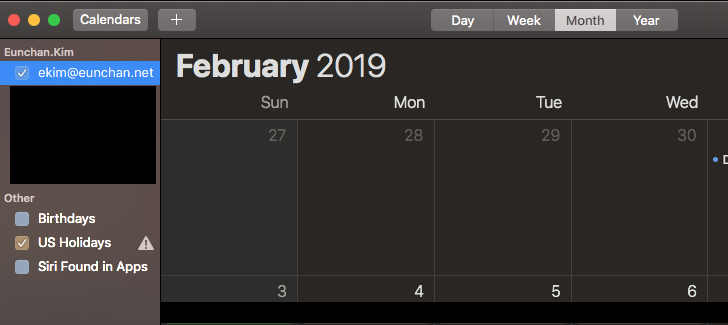
I've tried changing the main calendar name from the calendar web interface, but didn't help. At the time, I wasn't using Google Apps for Business (subscription) yet, so there was no way to get in contact with the customer service. After couple of tries, I literally gave up. And Android calendar app also began showing same issue.
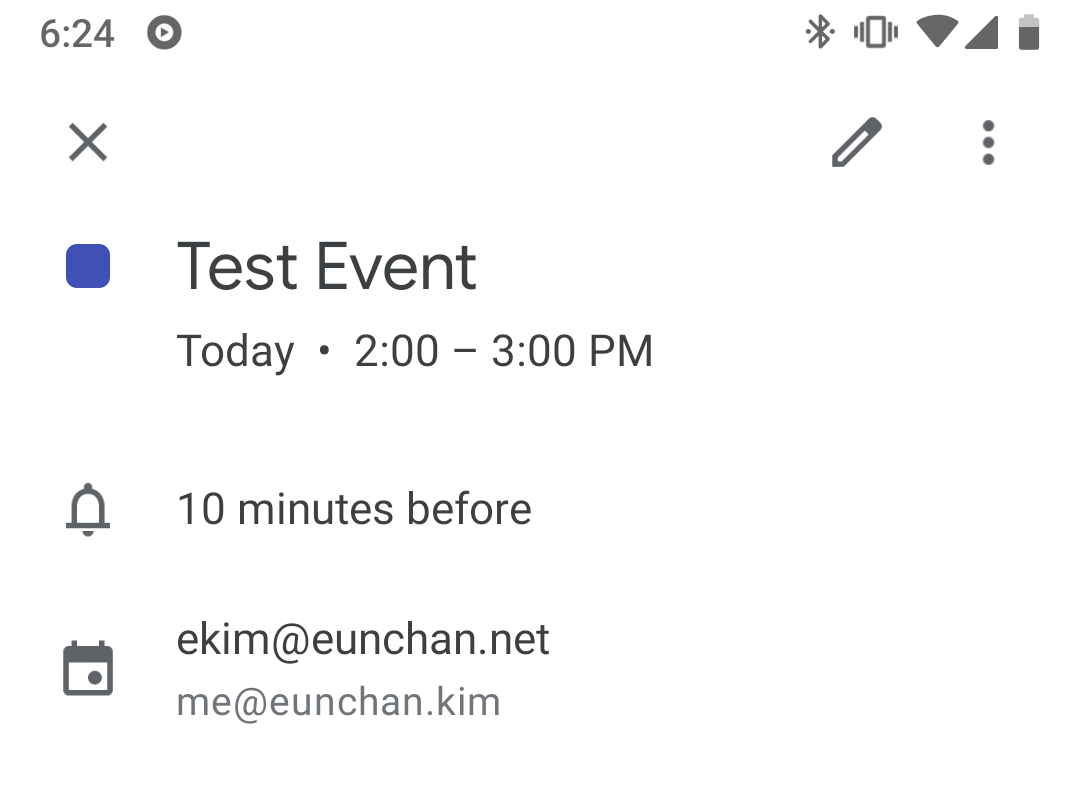
Then after switching to the purchased service, Google Apps for Business couple of years later, I contacted the customer service to get this resolved. After almost 9 months of discussing, analyzing, and giving the logs, then eventually they gave me the solution. In the middle of it, they also suggested me to delete the account and re-create with same name that I never tried as I have much of purchase history in the account.
In short, it cannot be solved with Calendar WebUI nor App UI on Android or macOS
at all. Users should visit APIs Explorer to remove the redundant config
field, summaryOverride.
Step-by-Step
Make sure you are logged into the account having the issue. For instance, [email protected]
- Go to Google APIs Explorer
-
Type
primaryincalendarIdfield and click Authorize. You may have to accept or authorize the API to access your account if it is first time to use.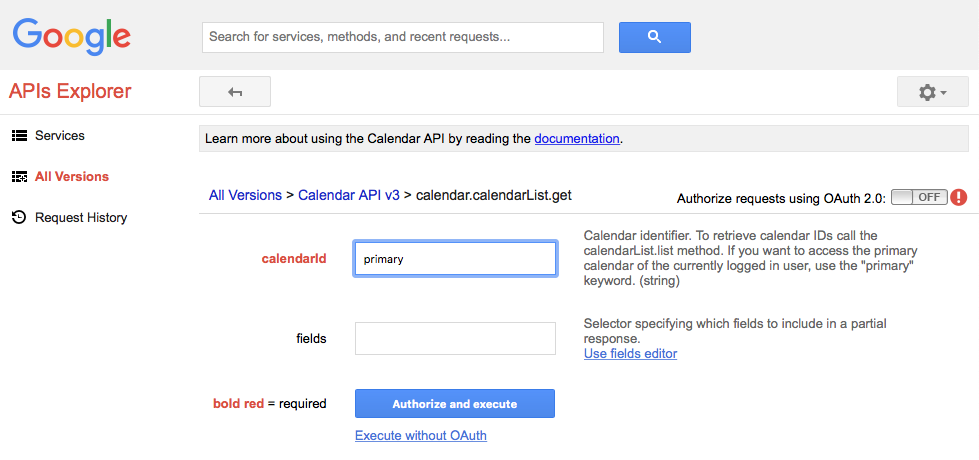
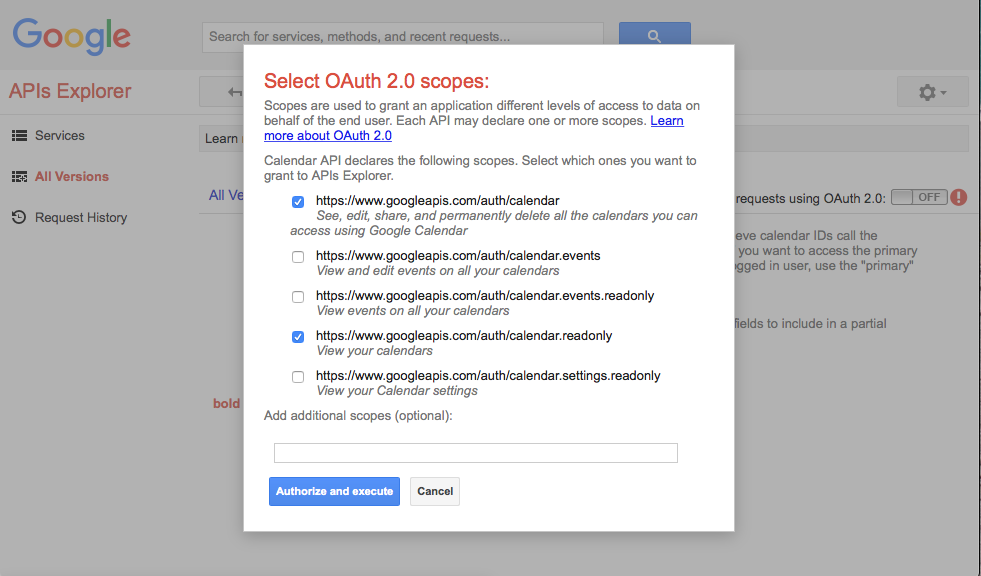
-
You should get
Responsesection below. Click on the arrow inkindfield and selectcalendar.calendarList.update.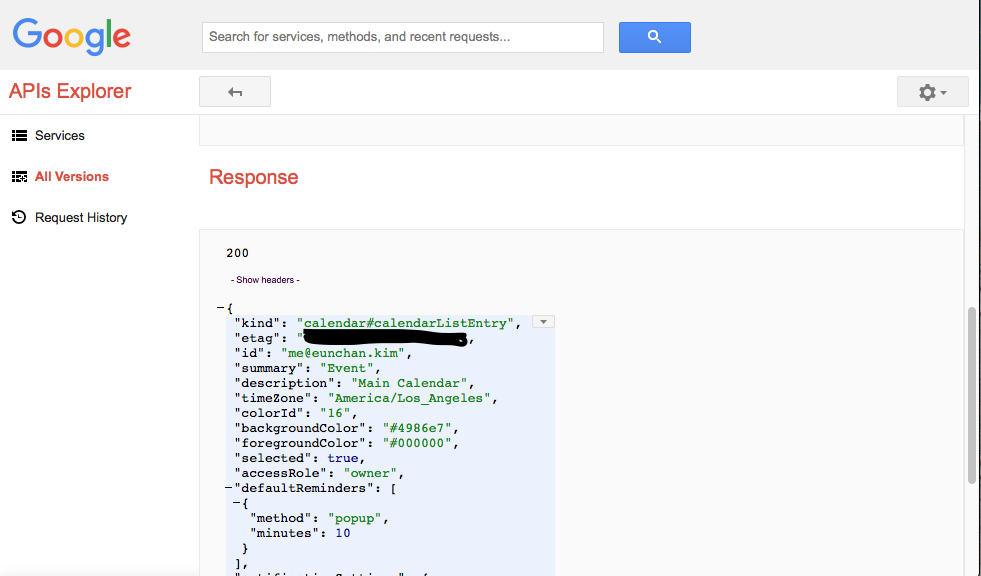
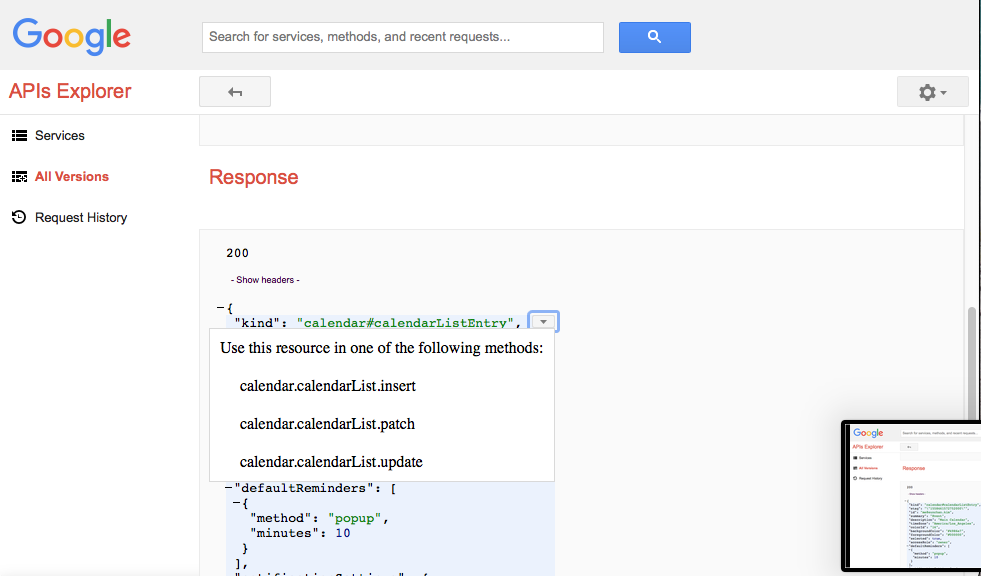
-
Copy in the calendarId block what's in the eid field. It should be same as your google account such as
[email protected].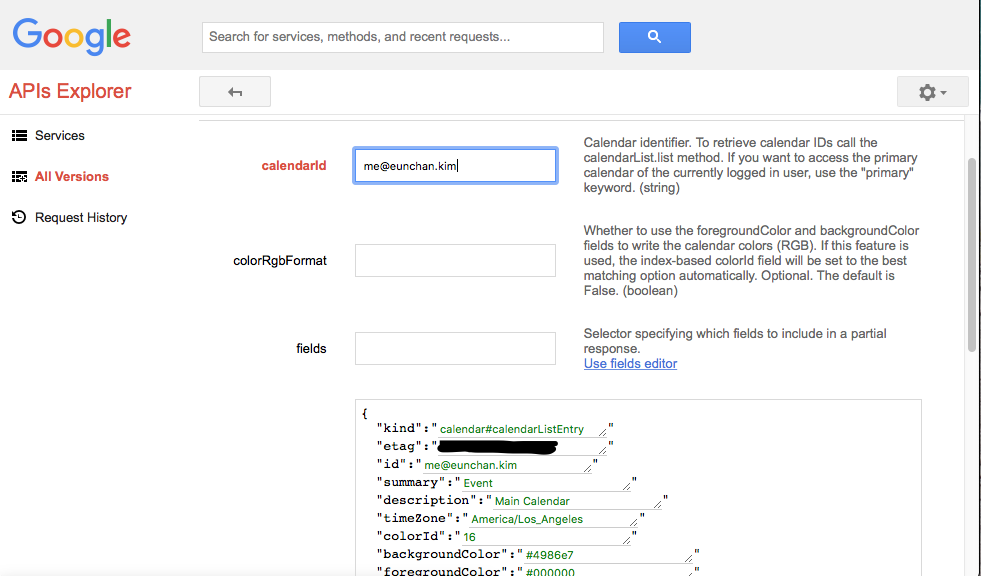
-
Click the
xbutton from thesummaryOverridefield. Then the field will be removed. This has the value of your old email address.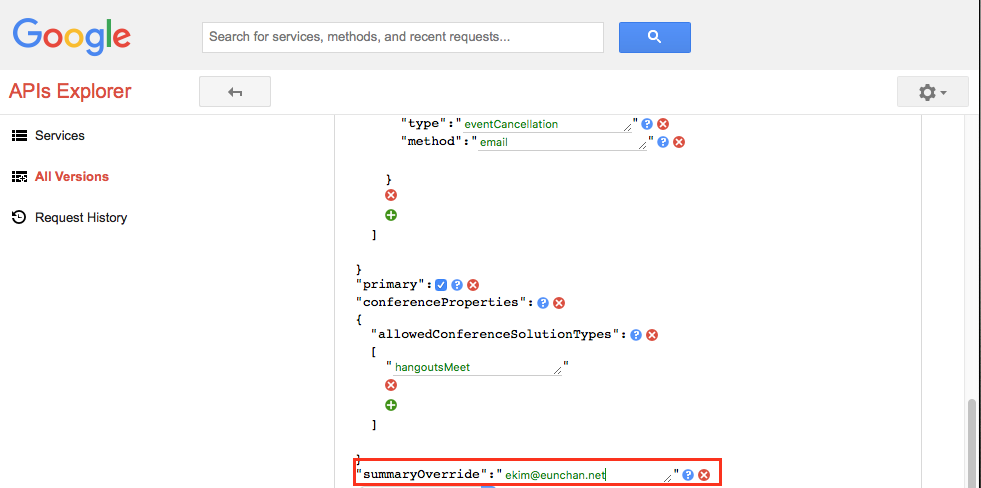
-
Click authorize to update the values.